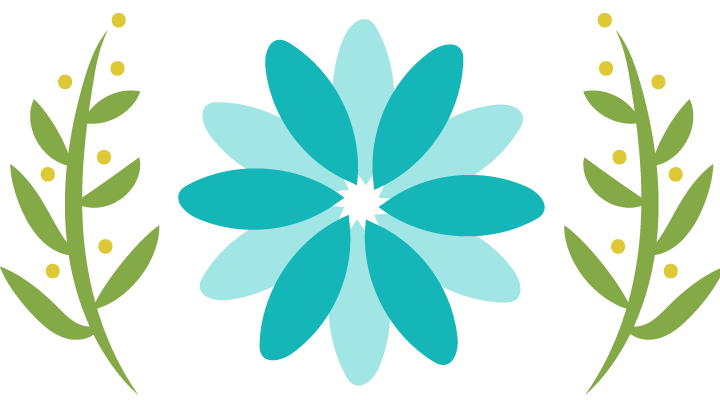The technique explained here makes use of Microsoft Script Control object and is a python-only solution. No need to save your script in a separate .vbs file. Everything will be done within the .py file.
Tag: Test Automation
Multiple Ways To Click Element Using Selenium WebDriver
There are many ways to perform a 'click' operation using Selenium WebDriver API. Broadly these are of the following 4 types: Using built-in 'click' method Using JavaScript Using Return/Enter Key Using Actions class In addition to 'click' operation, these techniques can also be used as reference to perform any other UI operation such as selecting… Continue reading Multiple Ways To Click Element Using Selenium WebDriver
Generic Wait For Page Load Method In Selenium
First let's discuss why you might need to write a generic 'Wait For Page Load' method for your web automation scripts. For some web pages, the traditional sync(synchronization) methods such as 'Wait For Element To Be Visible' can not be used for many reasons such as non-identifiable web elements. Some programmers might want to have… Continue reading Generic Wait For Page Load Method In Selenium
Trigger Protected View For Any File In MS Office and Adobe Acrobat
Introduction When you open a file downloaded from internet or residing in potentially unsafe locations, Office applications open such file in 'protected view' and show a yellow message bar with 'Enable editing' option. It is obvious that Office apps can read a file's physical location when you open it, but ever wondered how Office apps… Continue reading Trigger Protected View For Any File In MS Office and Adobe Acrobat
Selenium Custom ExpectedConditions using C# the Right Way
Introduction Custom ExpectedConditions are programmer-defined ExpectedConditions. ExpectedConditions in C# Selenium API are parameterized delegates of type Func. These delegates encapsulate any method or lambda expression that has one parameter of type IWebDriver and returns a value of any type TResult. The Until method of WebDriverWait class uses these ExpectedConditions to wait for a particular condition(Represented… Continue reading Selenium Custom ExpectedConditions using C# the Right Way