Problem Statement:
Solution:
Special Scenarios:
- Install the Firebug add-on in your Firefox browser.
- Open your router’s web-based setup/configuration page in Firefox.
-
Navigate to the section where the option to upgrade firmware would have been available (If above special firmware were not installed in your router). You may refer to your router-manufacturer’s site or search in Google to get this information. In the below screenshot the aforementioned option should be available in Maintenance section. You can get this information by just searching in Google with keyword: Firmware Upgrade. For the below case, the search keyword can be Dlink DIR 600M Firmware Upgrade
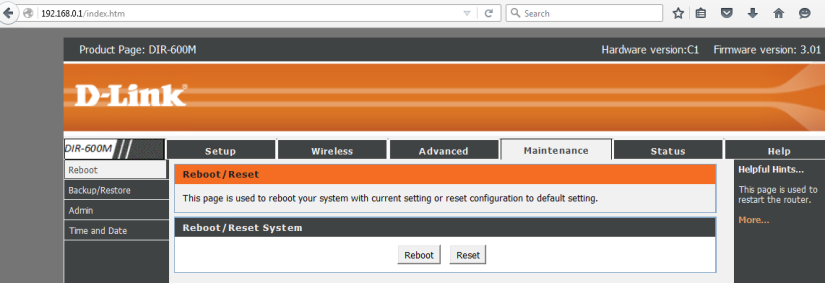
It can be observed that no option to upgrade the firmware is present. Please follow the next steps to fix this.
- Once you navigate to the above mentioned section, press F12 to activate Firebug add-on which you installed earlier.
- Then type Firmware in the Firebug search box and press enter. Now the Firebug add-on should show you all the HTML sections where this word is present. Among these sections, look for the section with anchor tag i.e. Some text containing Firmware word .
-
This anchor tag itself or any of its ancestor tags should have a style property like this: style=”display:none”. Due to the presence of this property our required option is hidden. So now click on this style property and delete it from the corresponding tag. Please refer to the below screenshot for more clarification.
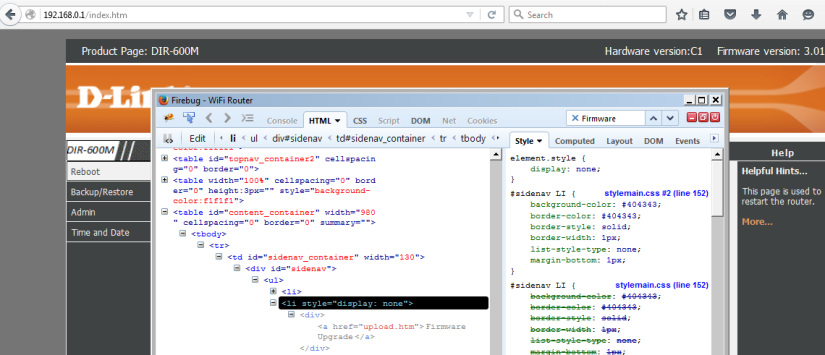
-
Now the option to upgrade firmware should be visible. In the below screenshot, you can find it in the left side navigation bar with text: Firmware Upgrade.
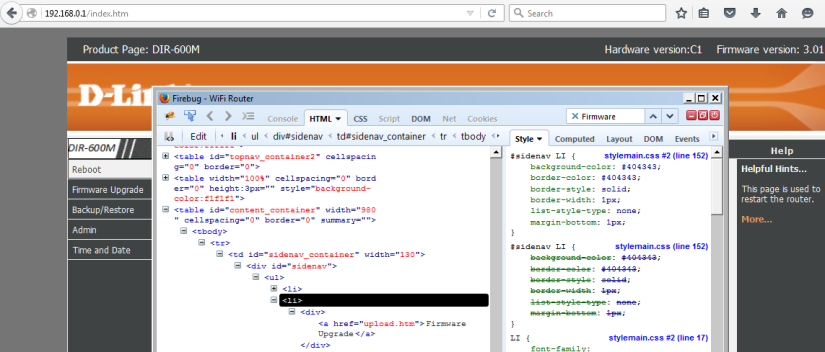
- Now you can upgrade the firmware of your router by following the usual instructions from the manufacturer.
UPDATE: To download the firmware you can visit this website: http://tsd.dlink.com.tw
Select your desired router model and then download the latest firmware. It should work.
The link of the firmware which I used for my DIR 600M model is: http://pmdap.dlink.com.tw/PMD/GetAgileFile?itemNumber=FIR1500224&fileName=DIR-600M_V3.04ENB03_webupload.img&fileSize=1250615.0;76864.0;
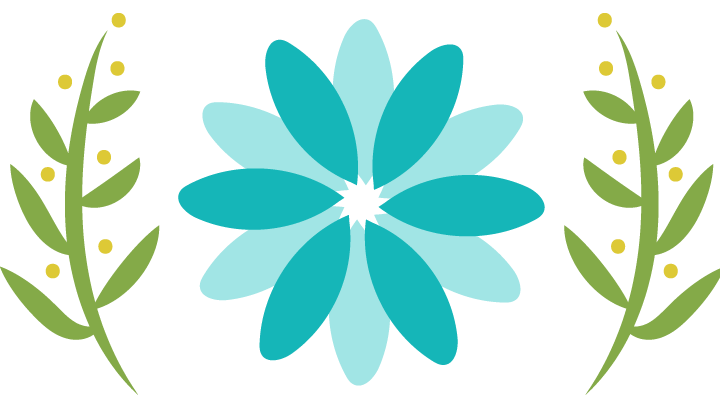
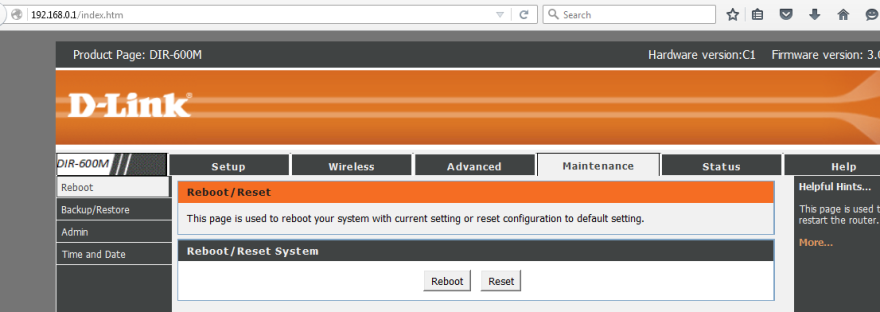
After upgrading from 3.02 to 3.03I can't login inUsername password doesn't matchWhat to do now
LikeLike
For this post I used the Firmware Version: 3.04 . Try using username as: 'Admin' or 'admin' and leave password blank. If it still doesn't work, there is a chance that the firmware got corrupted somehow during the upgrade. Please contact the DLink support who may guide you further.
LikeLike
i updated the version to 3.04,but now also i cant get internet access….what to do..?
LikeLike
This might be a configuration related issue. You may refer to the following 2 links on how to properly configure your router: http://tumblr.vinuthomas.com/post/77890979668/get-rid-of-the-login-page-on-your-act-broadbandhttps://kuntalchandra.wordpress.com/2015/04/19/auto-login-to-broadband-internet-portal-using-router
LikeLike
unable to delete node. please advise. after deletion it comes back again.
LikeLike
user name: Adminpassword: #@t#w@y
LikeLike
DLINK DIR-615 logging into router and getting username and password error tryusername: Adminpassword: #@t#w@yif you still can't access call D-Link customer service 18002330000and explain your problem they are quite supportive.
LikeLike
how to unlock technicolor hathway routers
LikeLike
Thanks ! This trick saved me a 1000 bucks 🙂 BTW I found an easier way. In my hathway provided DIR-600M, I could access this page 192.168.0.1/upload.htm without going into editing the page source code. This page opens up the firmware upload option. Hope this works for others too. Cheers..
LikeLike
Thanks for the post. Got my router working 🙂
LikeLike
Thanks for the post. Got my router working 🙂
LikeLike
Hey thanks a ton. you save my 1000 bucks. God bless you man.
LikeLike
Thank U Brother
LikeLike
Thanks a lot bro ��
LikeLike
After upgrading from 3.03 to 3.05I can't login inUsername password doesn't matchWhat to do now
LikeLike
Thanks a lot. I have a D-Link DIR-615 H/W Version T1 router. Followed the steps and worked like a charm. The only catch is that the latest version of Firefox is not compatible with Firebug. So downloaded an older version (31.0) and then retried. Thanks a lot again.
LikeLike
Thanks a lot. It work perfectly for e.. :)D-link 615 . Migrated from Hathway to ACT
LikeLike
where did u get the firmware for D link 615 T! ??
LikeLike
Thank you for sharing such a wonderful article, if you need more help on it you may call +1-845-704-2420Visit here : Linksys Router Technical support numberD-Link Router Technical support numberBelkin Router Technical support numberTP-Link Router Technical support numberNetgear Router Technical support number
LikeLike
Wow! your post is beautiful and clearly describe with images!routerloginnetgear setup
LikeLike
Thanks man! Appreciate your efforts.
LikeLike
I am really thankful for this helpful blog about D-link Router, I need this kind of useful blog and I’m really lucky to find out this. For any kind of support call 0800-090-3220 or visit D-link Router Support Number UK
LikeLike
very informative blog thanks to share with us Router Login not working routerlogin admin page Routerlogin Routerlogin Net
LikeLike
nice.. valuable information..D-link router support
LikeLike
Nice blog for D-link. D-link Router is one of the best routers for the internet services. There have many features to the user’s for experience best service of D-link Router.
LikeLike
Please beware that D-Link does not charge for our support services. To obtain authorized technical support information, please visit our “Contact Technical +1-845-704-2420…
LikeLike
Belkin Router Nice blog for D-link. There have many features to the user’s for experience best service of D-link Router.Customer ServiceD-link Router Customer ServiceLinksys Router Customer Service
LikeLike